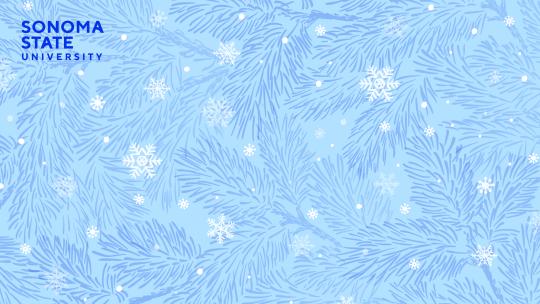Holiday Zoom Backgrounds
To mark this year’s winter holiday season and the celebration of a new year ahead, the Office of Strategic Communications, in consultation with the Office of Diversity, Equity, and Inclusion and the Senate Diversity Subcommittee, has created a series of festive, seasonally-inspired Zoom backgrounds that will add a bit of cheer to our virtual environment.
How to Download
- Click on the image of your choice
- Click "Download Linked File As" and save it to your desired location (desktop, downloads, a folder, etc.)
How to Set Downloaded Image as Backdrop in Zoom
Once you've launched a Zoom meeting:
- Click on ^ next to "Stop Video" on the bottom left of your Zoom window and select "Choose Virtual Background"
- Click on the + on the right-hand side below the current image in your settings
- Click "Add Image"
- Find your saved image and select it